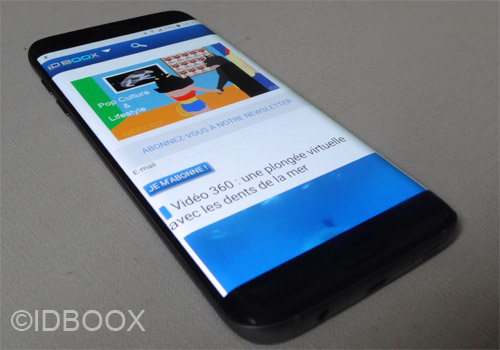
Samsung Galaxy S7 has a camera of 12 MP with an impressive variety of settings. The Motion Photo mode lets you take moving pictures. There is a solution to share, follow our advice through our test.
Samsung introduced the Galaxy S7 and S7 Galaxy Edge a new photo mode. These Motion Picture. When taking a photo, the smartphone saves a short video of a few seconds before the shot.
The principle resembles Live Photo but unfortunately you can not use it outside in the gallery.
A small free application will change that. “Motion Picture Sharer for S7″ will transform the Motion Picture video. To trigger the Motion Picture option, go to the settings of the camera and activate with motion picture.
Take a picture and then look in the gallery. At the top of the picture, a new icon has appeared to view the sequence.
In the sharing window, the Motion Sharer icon now allows you to convert the animated sequence in the video or share.
Samsung will perhaps find another function Motion Picture in a future update of the Galaxy S7.
No comments:
Post a Comment