The root allows for on Android smartphones and tablets normally impossible manipulations. A team of developers has just presented its application for rooter in one click the new S6 and S6 Edge Galaxy Samsung.
Some mobile devices are simpler to rooter others. Fortunately, the owners of the new Samsung Galaxy S6 and S6 Edge will be pleased to learn that it is possible to obtain root privileges with a simple application that will handle all the work in seconds. PingPong named Root, this App is available on the XDA forum. Here’s how to turn it on:
- Download PingPong Root
- Allow the installation from unknown sources in Settings & gt; Security & gt; Unknown sources
- Install the downloaded APK previously
- Open, and then press “Get root! “
- A pop-up will open asking you to wait, especially not restart the phone during the operation!
- When prompted, restart your S6 / S6 Edge
- You should now have access to SuperSU application.
- Enjoy!
Some versions of the Galaxy S6 are not yet compatible , the list is visible on the XDA forum. To know your ROM version, go to Settings & gt; About phone . Note also that the OTA update installation will eliminate root access , so do not update if you want to enjoy your full rights as a superuser.
The following video will show you what to do, thank you to the author
And if you do not know what is the point of the root, our record will give you some hints, while keeping in mind that this operation is not without risk:
All about the Android root
If you are willing to experiment, take advantage of this simple application that will save you from go through command line manipulations.

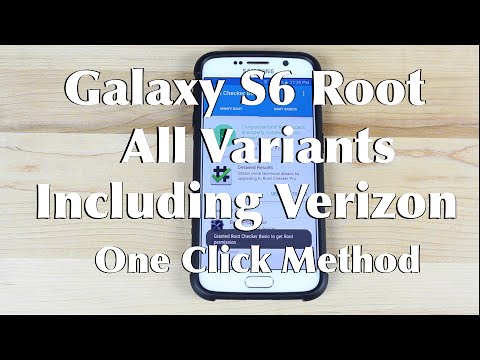
No comments:
Post a Comment